KNX voice control with Google
Add Google Home Assistant to your KNX installations in 10 minsOk Google, turn on home
Use your voice to control your KNX home.
Just connect your EVE X1 to your KNX installation.
Then simply say “Hey, Google” and your command.


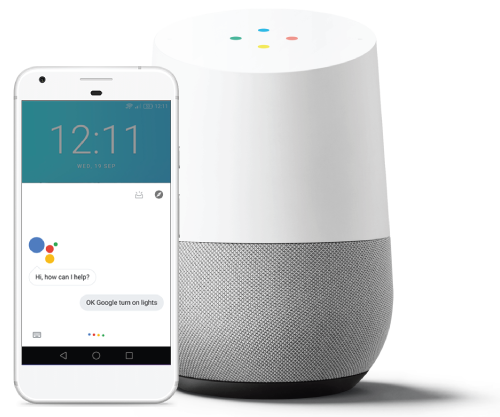
Google Assistant
Voice Commands Examples
Ok Google,
turn on kitchen light
Ok Google,
set downlights to green
Ok Google,
brighten lamp by 30%
Ok Google,
open kitchen blinds
Ok Google,
set dining room to 21° C
Ok Google,
what is the temperature?
Ok Google,
turn on TV in living room
Ok Google,
turn on Party mode
Ok Google,
activate Goodnight scene

Order EVE X1 for KNX
* works with Google Home Assistant
€ 590
* VAT and shipping excluded.
Easy configuration in no time
Configuration is done by a few simple steps in our software. To get started, you import your ETS file and tailor the names and rooms for voice control by Google. Now you can control your KNX home using your personal Google Assistant on your smartphone or Google Home device.
Let's talk about your smart home
Are you interested? Then let’s talk about your smart home!
We’ll be happy to answer your questions and help you find the perfect Partner.
