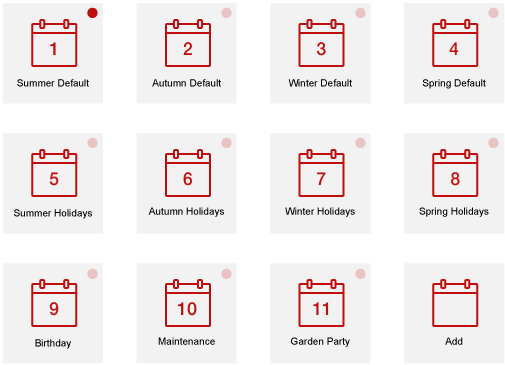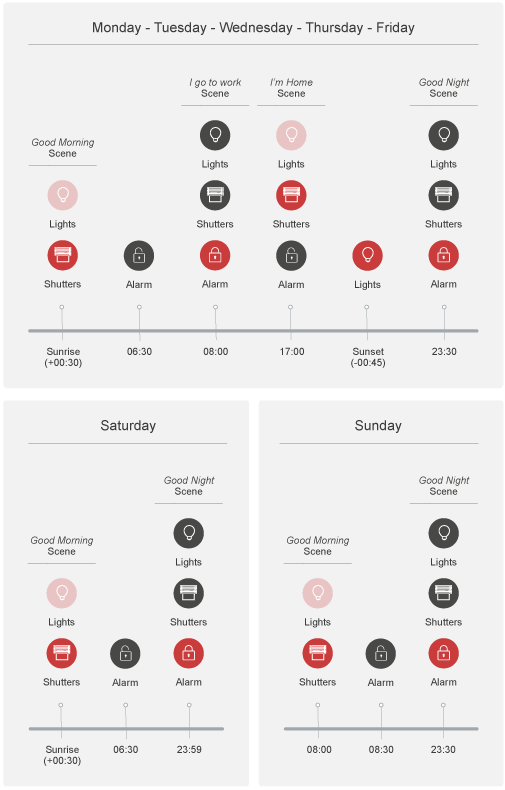Timers are managed on a weekly basis thanks to the Ilevia weekly schedules
Do you want to customize the living experience according to your personal rhythms and needs? Do you want to manage even the most complex situations of your home life quickly and easily to make your life easier and more pleasant?
The possibility of setting timers for the devices installed in the system such as lights, shutters, blinds, thermostats brings considerable advantages: it becomes possible to automate the behavior of the house on the basis of one’s own habits, improving comfort, favoring the optimization of consumption and the energy saving. Although some of these devices on the market are equipped with a basic timed control function, this is too inflexible and extremely limited for managing a complex integrated system. For example, how should the system behave in case of exceptional events such as parties, business trips or holidays? Using the Ilevia supervisor it is possible to take advantage of the advanced functions and modulate the behavior of the system precisely on the basis of specific needs such as these, simply and quickly. The ability to manage the complex timers system with the weekly schedules tool allows you to configure the home automation system according to your personal rhythms and to be able to enjoy significant advantages including flexibility, ease of use, integration among systems and convenience.
Weekly Schedules
Ilevia supervisor allows you to manage an unlimited number of weekly schedules. These can be created by the Installer, by the System Integrator or via the Ilevia App directly by the Customer. Each weekly schedule can have access to the entire project or only to selected devices, imposing a filter for a dedicated management of the weekly schedule itself to specific commands of the system.
Weekly Schedules
A timer management system structured in this way allows you to intervene on the modification of the behavior of the system in an extremely easy and rapid way. If necessary, the Customer activates the needed weekly schedules, manually or through scenes. Furthermore, it is always possible to temporarily disable specific timers. All this gives the system considerable flexibility and a certain ease of management as it avoids having to manually change the timer of each device.
Weekly Schedule 1: Summer Default
The “Summer Default” weekly schedule represents the behavior that the house assumes during a typical week in the period between June and September. The weekly schedule configuration provides for an identical behavior routine from Monday to Friday (working days) with the activation of scenes and the execution of single events at specific times of the day. However, some of these events are not scheduled on Saturdays and Sundays which, however, maintain some differences between them regarding the execution time of some commands.