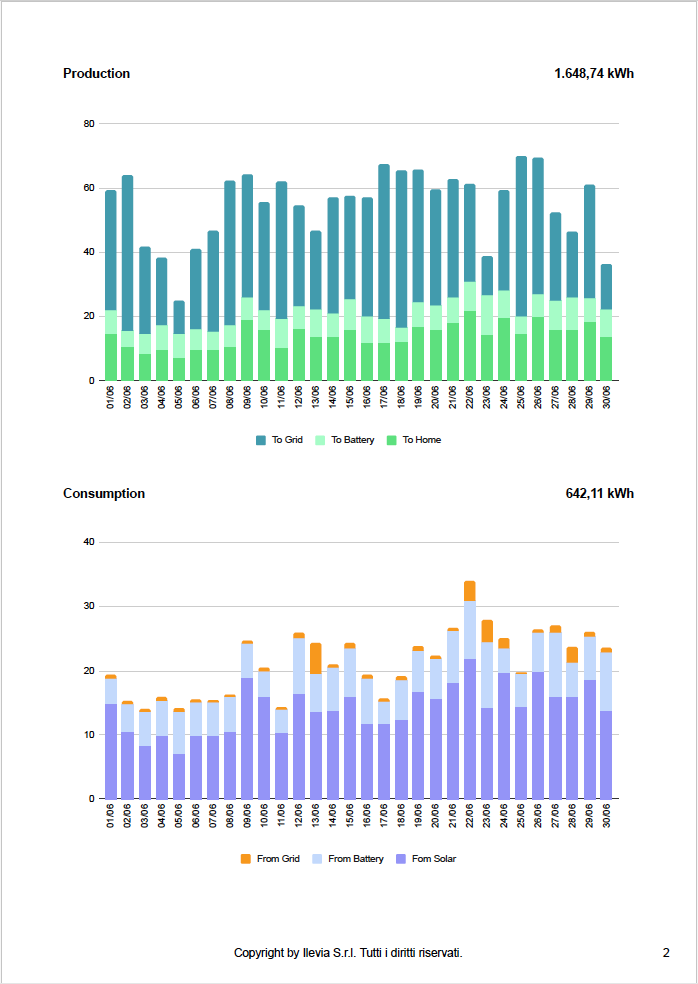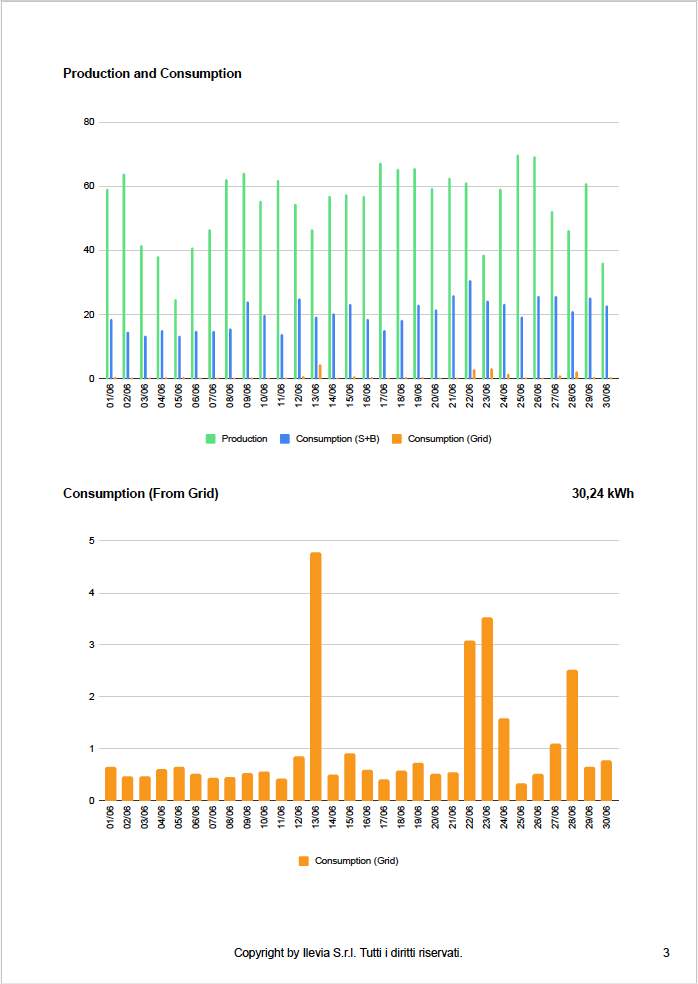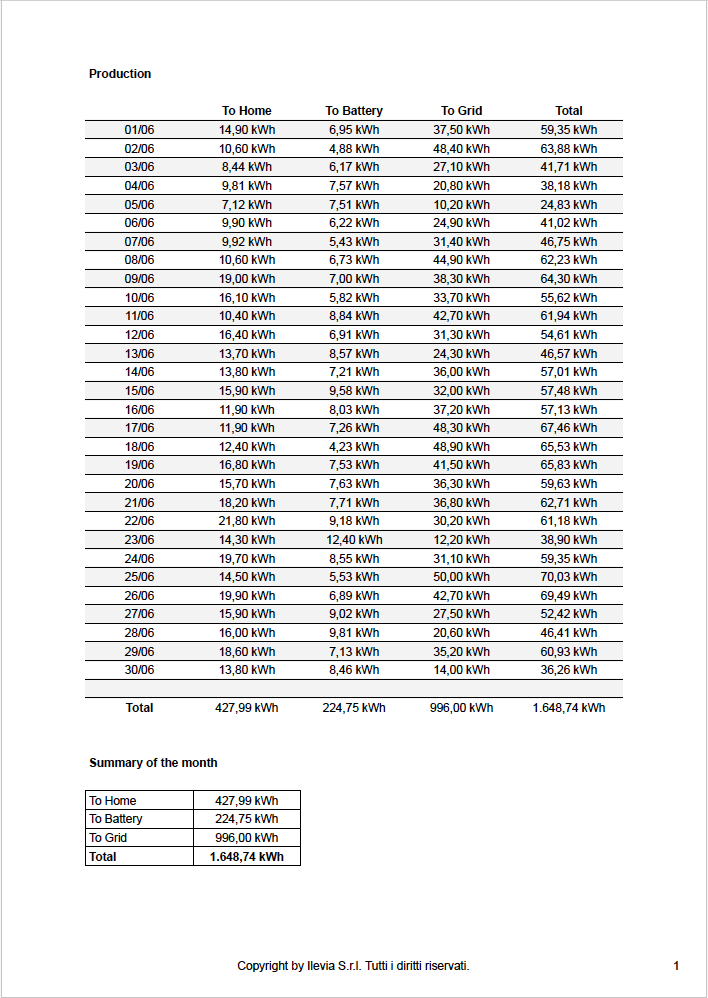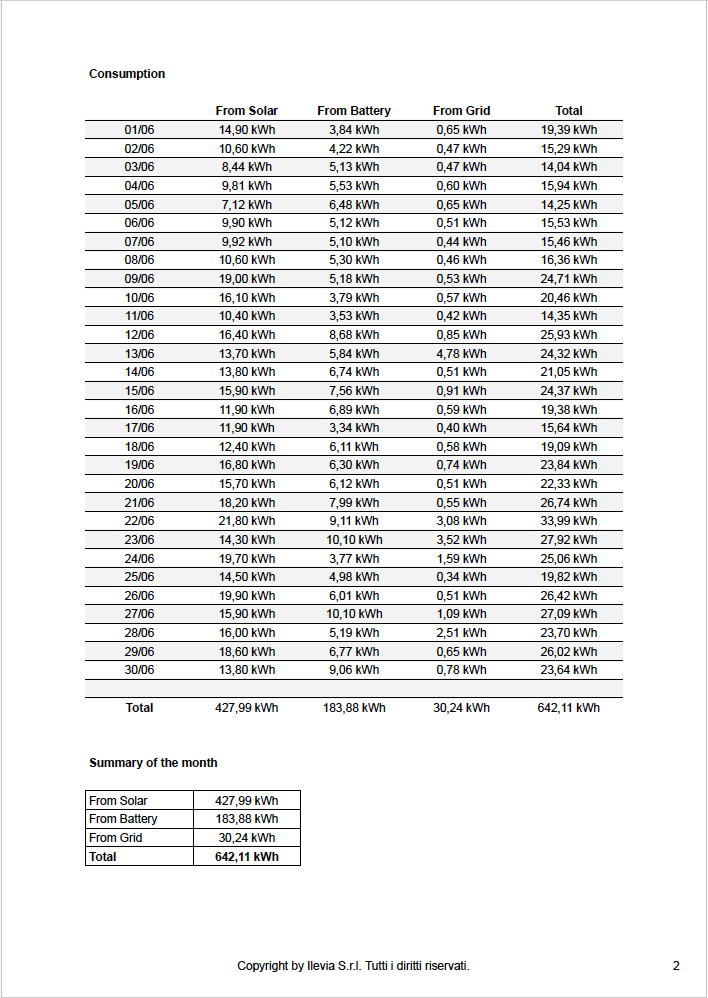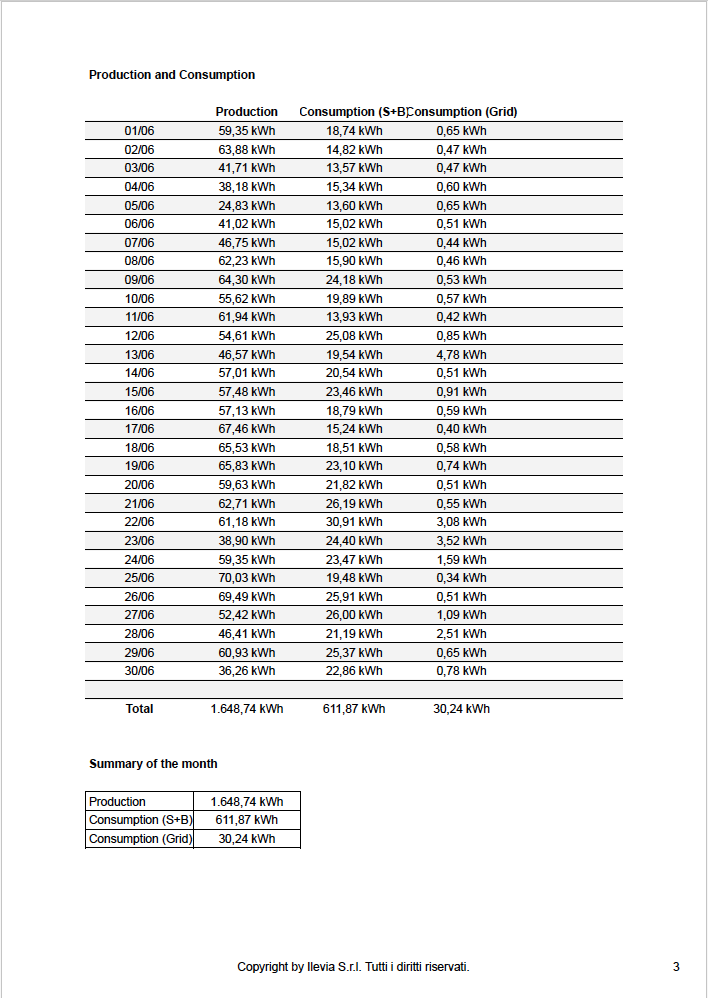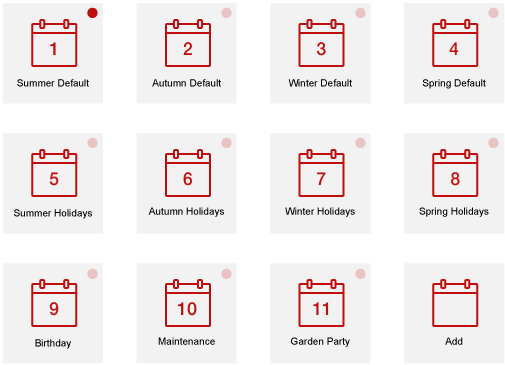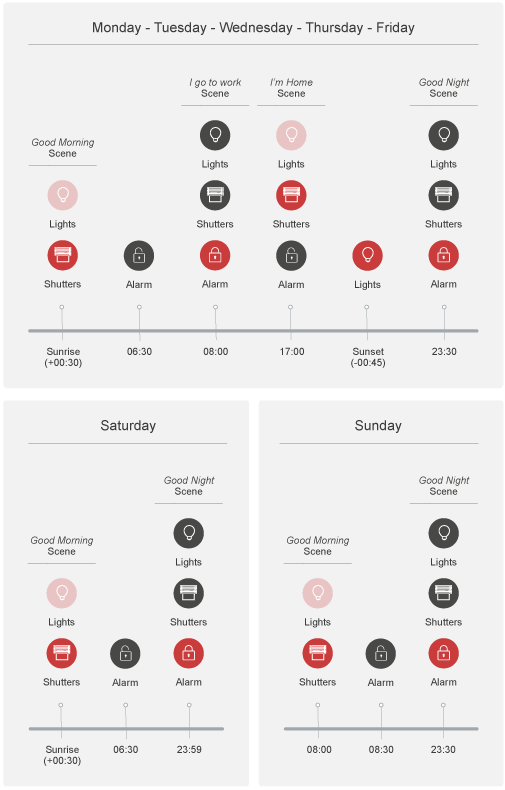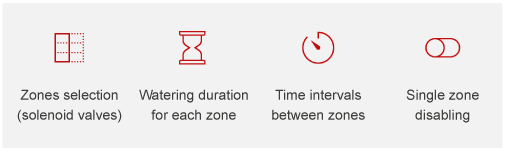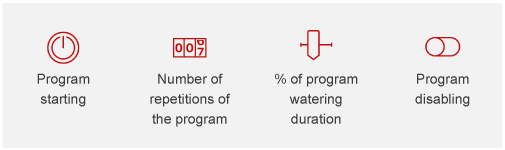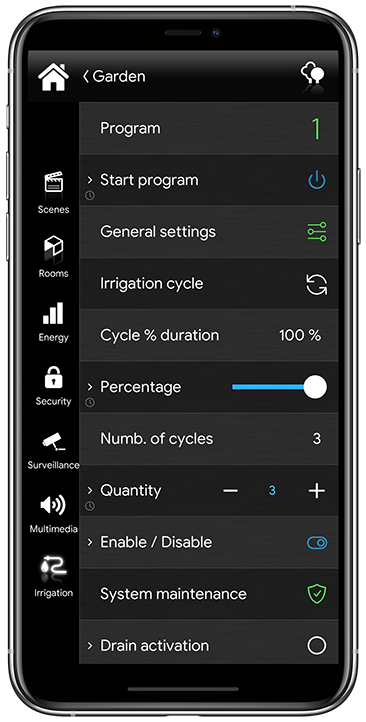Ilevia at Smart Building Expo
We are pleased to announce that Ilevia, in collaboration with the KNX Italia Association, will take part in Smart Building Expo which will be held in Milan from 15 to 17 November 2023 simultaneously with the other exhibition events SECURITY – MADE Expo – GEE.
We look forward to see you at the KNX Italia stand in Hall 6P Booth E52 to inform you about the latest news regarding Ilevia visualisation solutions for KNX home & building automation.
Contact us for further information and ticket availability.